Why Every School Should Use Video Reflections To Improve Curriculum Design
What if teachers could see how their plan actually unfolds in the classroom, reflect on it with clarity, and use that insight to refine the curriculum itself? That’s the power of video reflections in education — capturing practice, analysing it, and feeding back into curriculum design in meaningful ways. This blog explores how video-based reflection supports smarter curriculum design, bridges theory with practice, and offers practical guidance for schools ready to respond to evolving demands.
The Complexities of Curriculum Design
The task of designing a curriculum is far from simple. Curriculum isn’t just about choosing content; it’s about sequencing, readiness, knowledge-depth, disciplinary vs substantive knowledge, and how learners are prepared over the years.
- Substantive knowledge refers to the facts, content, and key constructs in a domain (for example, key battles in history).
- Disciplinary knowledge refers to how knowledge in that domain is developed, debated, and applied.
This means curriculum design must consider not only what to teach, but also why, when, and how learners build upon prior knowledge to achieve deeper understanding. For programmes aligned with OFQUAL Qualifications, this thoughtful sequencing is especially important, ensuring that learning outcomes are progressive, measurable, and meet regulated standards.
Yet many schools struggle to move from the abstract “curriculum intent” to the lived reality of teaching and learning (“curriculum enacted”). The gap often lies in insufficient feedback loops and reflective practice. This is where video reflections become a game-changer.
How Video Reflections Support Curriculum Development
Here’s how video reflections make a difference at key stages of curriculum design and implementation:
- Making Intentional Planning Visible
When teachers record lessons and review them, they gain insight into how curriculum intentions play out in practice. For instance, by watching classroom interaction, a teacher may identify that a sequence intended to build disciplinary knowledge arrived too late or that scaffolding was insufficient. Reflection through video helps teachers use Brookfield’s four lenses: autobiographical, students’ eyes, colleagues’ experiences, and theoretical literature.
By linking observed practice to curriculum design decisions, teams can ask: Are our intentions superficial? Do our students show the expected level of readiness? This visibility closes the gap between “what we planned” and “what happened”.
- Supporting Collaborative Curriculum Review
Video reflections are powerful for collaborative review. Schools can create “film clubs” or viewing groups where teachers watch clips of each other’s practice, annotate them, and discuss curriculum-relevant questions:
- Does this lesson align with the curriculum sequence?
- Are students building on prior knowledge as intended?
- Are misconceptions addressed in time?
This collaborative process helps subject and phase leaders steer curriculum more strategically and fosters shared ownership.
- Enabling Evidence-Driven Adjustments
Recording lessons gives concrete evidence: you can timestamp moments where students struggle, where lesson flow breaks down, or where prior knowledge gaps emerge.
Teachers can then use these data points to refine the curriculum: perhaps a topic needs to be reorganised, or a foundational module added earlier. This shifts curriculum design from one-off planning to continuous iteration — much like software updates rather than static releases.
- Bringing Student Voice into Curriculum Design
Reflection isn’t just about teacher behaviour. Video lessons can be paused, annotated, and viewed from the students’ perspective — what are they doing, how are they engaging, did the pacing match their readiness?
These student-eyes insights are a rich source of feedback for curriculum teams. When curriculum design incorporates what learners actually experience, it becomes more responsive and inclusive.
- Embedding Professional Learning and Curriculum Ownership
When teachers engage in video-based reflection, they build professional agency and ownership of the curriculum. Rather than being passive recipients of a centrally designed document, they become active designers, analysts, and collaborators.
This professional growth increases fidelity to curriculum design and encourages continuous improvement.
Implementing Video Reflection for Curriculum Design – Practical Steps
Here’s a roadmap schools can follow to embed video reflections in their curriculum design process:
- Step 1: Define Curriculum Intent and Key Questions
Before recording any lessons, ensure your curriculum intent is clear: What knowledge, skills, and dispositions should learners build? How is this sequenced? Then identify key questions for reflection: e.g., “Are lessons engaging disciplinary knowledge in the right way?” or “Do students show readiness for the next unit?”
- Step 2: Record and Share Practice
Use a video tool to record real classroom lessons. Upload and optionally create shared groups or film clubs, so colleagues can view together. Establish norms: consent, confidentiality, time-linked annotations, focus on growth rather than judgment.
- Step 3: Collaborative Reflection Sessions
Organise film-club meetings where teachers view clips together, annotate using Brookfield’s lenses, and discuss curriculum implications. Encourage subject leaders to guide the conversation: what curriculum element is visible here? Does it align with sequencing? Are students prepared?
- Step 4: Identify Gaps and Adjust Curriculum
Based on reflections, compile evidence-led insights: e.g., “students struggle with X because prior unit Y did not emphasise Z”; “lesson sequence requires revisiting of concept A before moving to B”. Curriculum teams can then adjust units, pacing, or scaffolding accordingly.
- Step 5: Build a Resource Bank
Create a bank of exemplar video clips, curriculum flowcharts, and teaching resources linked to each unit. This resource bank supports new teachers, promotes consistency across year groups, and anchors curriculum design in real practice. In one school, subject leaders developed a flowchart and video bank for their phonics subject area using a review of clips.
- Step 6: Monitor Impact and Iterate
Set up a feedback loop: revisit video clips after curriculum adjustments, check if sequencing improved readiness, monitor student outcomes, and refine again. Curriculum design becomes a living, evolving process rather than a static plan.
Bottom Line
For institutions developing or reviewing an OFQUAL Regulated Qualification, the stakes are high — curriculum design must be demonstrably sound, sequenced, and implemented. By embedding video-based reflection into your curriculum review cycle, you turn classroom reality into actionable insight, empower educators as designers, and build curricula that truly meet learners where they are and take them where they need to go.